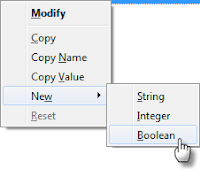Proxifier is a program that allows
network applications that do not
support working through proxy
servers operate through a HTTP or
SOCKS proxy server or a chain of
proxy servers. With Proxifier you
can easily tunnel all connections on
the system or separate applications.
There are many network
applications that do not support
working through proxy servers and
thus cannot be used behind a LAN
or firewall(s). These can
compromise corporate privacy and
lead you to many other restrictions.
Proxifier solves all of these problems
and gives you the opportunity to
work with your favorite software
without any restrictions.
Additionally, it lets you gain extra
control over network security,
create a proxy tunnel and add more
power to network functionality.
Proxifier allows you to:
Run any network applications
through proxy server; no special
configuration is required for the
software.
Access the Internet from
restricted local area network
through a proxy server gateway.
Bypass firewall restrictions
(connect to restricted ports).
Use three types of proxy servers:
SOCKS v4, SOCKS v5, and
HTTP.
“Tunnel” the entire system (force
all network connections in the
system work through a proxy
server).
Resolve DNS names through a
proxy server.
Use flexible Proxification Rules.
Secure privacy by hiding your IP
address.
Work through a chain of proxy
servers using different protocols.
Use NTLM authentication on
HTTP proxy
View information on current
connections (addresses, rate,
data transfer, connection time,
etc.) in real-time.
View information on bandwidth
usage as a colored diagram in
real-time.
Maintain log files.
Log incoming and outgoing
traffic.
Get detailed reports on network
errors.
… and much more.
..
www.proxifier.com
Set up
Install everything, then fact is MORE
secutity LESS speed, so open YF and
we going to set security at
minimum level
Check all OPTIONS except
Reconnect after server shutdown
Redirect SOCKS4/5 DNS to
Freedom server
And click SAVE and Exit
You YF is ready to go click Start
Connection
Run Proxifier click in Options, Proxy
Settings … Add with the following
Adress “localhost” Port “1080?
Protocol tick “SOCKS version 4?
Settings tick “Use SOCKS 4A
extension. (remote hostaname
resolving feature)
And OK
Click in Options, Proxification Rules…
leave ticked “Process All Except the
following + manually proxified”
Default, click OK to the warning
message
OK
Now we going to CHECK Proxifier
running on TOP of YF
Click in Options, Proxy Settings. we
leave in BLUE our proxy settings and
CHECK
All GREEN means OK and ready
Now you run you application, you
should feel better speed less lag, I
love to receive feedback on this and
tell me if you application / game
gets any better/worse
DOWNLOAD PROXIFIER 2.7
From : Your Freedom Forum