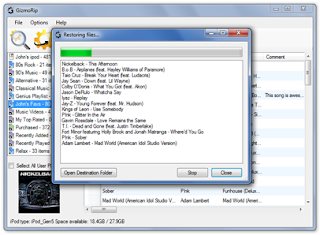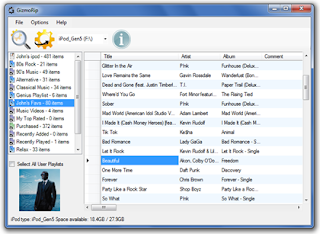In the past, I've shared about some tips to save laptop battery without using the software, this time I will share how to save battery life by using software called LocalCooling. How will I share it below is definitely easier and more efficient (time) to do this at the following steps:
1. Download software LocalCooling HERE. Do not worry, it's freeware (3.91 MB)
2. Install
3. Then run LocalCooling. Click Settings at the bottom right.
4. There are 4 tabs. For the former, namely the General tabs. Buddy can choose the power saver is used. Namely, the laptop shutdown automatically after some time, shutdown screens, etc.. (See for yourself is: p)
5. For other settings, you can own person who tinkers yaa .. Instead of nothing .. I try to take a screenshot, but when I shoot, window LocalCoolingnya missing (shame time yes?!!).
After using this software on my laptop, feels very different than before. After the use of a laptop that has more than 1 hour, not to feel hot on my laptop (usually just 45 minutes already starting to feel the heat)
If you don't believe, please try it!
If there is still confused, please enter in the comment section.