condition:
- Download YF in http://www.your-freedom.net/
- Do not forget to REGISTER as well (karna username and password will be used)
tutorial YF:
Internet profiles 1.bkin okay APN: satm * eng * s (kl can pake hape pcsuite from)
YF 2.buka entrance to the "Ports" port = 1234 fill in a web proxy, kemdudian in check
3.kembali to the "status" go to "Configure" fill:
- Address: mmsc.indosat.com: ems21.your-443/cgi-bin/legacy.cgi @ freedom.de
- Port: 443
- Connection Mode: HTTPS
4.isikan YF username and password in the "Account Information"
5.isikan the "Proxy Settings"
- Proxy address: 10.19.19.19
- Port: 8080
then save & exit
6.dial-up used the internet pake yg udah profile created at no.1, and the YF-click "Start Connenction"
Note the picture on the YF door on the right, wait until the door opened
7.set in the browser proxy: 127.0.0.1 port: 1234
8.selamat was browsing ria
Tuesday, February 16, 2010
TOP FREE VPN

AlonWeb is a free VPN provider. It uses the standard OpenVPN tunneling service by hiding your real IP address enabling you to visit some restricted websites, but injects advertisements to the pages a user browses through their service. The server
 s are located in the Netherlands and Panama. You have to choose the server on the website. Users are allowed to transfer 1GB of traffic every month. That is enough to browse normal websites, but not for downloading music or movies. With Alonweb you automatically use the OpenDNS-Servers.
s are located in the Netherlands and Panama. You have to choose the server on the website. Users are allowed to transfer 1GB of traffic every month. That is enough to browse normal websites, but not for downloading music or movies. With Alonweb you automatically use the OpenDNS-Servers.- PacketiX.NET – Free VPN client

PacketiX.NET is a Japan VPN service. It is actually a premium service, but they have PacketiX.NET online test service as well which is free to use. The service is fast and reliable and it is easy to use as well. Just download the VPN connection manager, install and connect!
- UltraVPN – an OpenVPN client
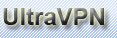
UltraVPN is a French VPN client that hides your connection from unwanted ears and allows you to use blocked application. It is also based on OpenVPN service. Traffic is quota is unlimited. Bandwidth is up to 500Ko/s depending on network conditions. .
- CyberGhost – Free VPN service

CyberGhost is a free VPN service from Germany which helps you route you through a German IP. The free service is limited to 10GB traffic every month, which is more than enough for surfing on websites, chatting and email. The paid service is also affordable.
Subscribe to:
Comments (Atom)