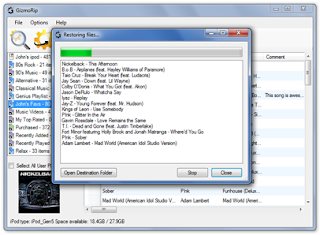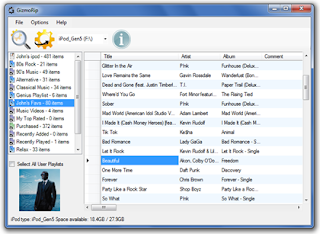First you need a little know whether Bad Sector Bad Sector and how it could happen. Hard Disk Bad Sector can be affected through two possibilities, the first in Logic, and the second in Physic. For the last possibility, it will not be discussed too deep because of Bad Sector in Physic occur due to physical damage to the hard disk.
While Bad Sector in Logic can occur because of disruption of the operation read - write in a sector. This can be caused by several possibilities, such as viruses, corrupt boot record, the voltage disturbance, or other similar possibilities.
The software does not actually fix bad sectors, but hide it. In other words the damage still exists but the operating system will ignore it. About a picture of how it works is like this. The software will restore your hard disk's magnetic orientation to make each byte read and write can do so that enables the hard disk recovery. Bad Sector can be spread on the hard disk, especially on the hard disk track 0. Such an event can also cause you not to install and copy the data on your hard disk.
Use of hard disk repair software
Previously there may be a simple way that can be done as first aid when threatened experiencing hard disk Bad Sector. In Windows XP open them MS-DOS Prompt. Then type "chkdsk / R" and press Enter. This command will immediately find the position of Bad Sector and then do the rescue on that data can still be legible. For the series of Windows 95, 98, or Millennium, Scandisk application which is inherited from the Windows application that can be tried. However, if still not convinced and problems on the hard disk is not resolved, there are other ways that are below maximum.
Basically your hard disk has been equipped with software improvements which occurs when the Bad Sector on the hard disk. This software can handle Bad Sector Logic. Here are some examples of software built from a number of hard disks. Maxtor and Quantum includes MaxBlast, Samsung with ClearHDD, armed with a Seagate Seagate format, while Western Digital Old DLG Diagnostic got, and equipped Fujitsu FJ-IDE Drive Initializer Utility.
But no rule you can also maximize the healing process of the hard disk Bad Sector using other software that is also quite powerful. And this time the software will try is SpinRite, hard disk repair software made by Gibson Research, the latest version of version 6.0. SpinRite supports FAT, NTFS, Linux, Novell, drives with multiple operating systems, and an unformatted hard disk though. Here's a bit of how to use them.
1. Create a boot CD or floppy disk. The manufacturing process can be performed directly in the SpinRite. Select the "Crete Boot Diskette", then "Create an ISO or Image File", or it could be through the option "Install SpinRite on Drive". To be more easy to apply for it using a bootable CD. As information, the next stage of the process will be more time consuming in DOS mode.

2. After the image file of SpinRite made had been so, then burn to a blank CD using Nero or similar CD burning device. Restart the computer and boot with the CD you just created.
3. After successfully booting from the CD before, we will be brought in the SpinRite interface that presents five options, or can be called also the level of improvement. Please select the option which you need to repair your hard disk according to the level of damage. Usually in most cases, option number two and four of the most frequently needed. second option will restore the data, and option number four is the maintenance and analysis on the hard disk.
 4. After selecting the option which is required, you are welcome to specify the drive or partition which will be inspected or repaired. Follow the next step is the determination of the examination and SpinRite option will immediately work to do his job on your hard disk.
4. After selecting the option which is required, you are welcome to specify the drive or partition which will be inspected or repaired. Follow the next step is the determination of the examination and SpinRite option will immediately work to do his job on your hard disk.
Processing time is relatively based on the speed and capacity of your hard disk. SpinRite is able to repair your hard disks with 120GB per hour maximum speed of it. Although the speed of SpinRite is still strongly influenced by many factors, such as system configuration, damage your hard disk, or the support of the Ultra DMA. But do not worry if you do not want to wait a long time and did not want to leave the repair process, SpinRite offers ease of termination of the repair process to proceed at a later time. Living simply keep track of position when stopping the process.
SpinRite will be automatically entered into option number four, when after checking need for repairs and maintenance on your hard disk. And this process also takes some time, get to a matter of days even, depending on the level of damage to the hard disk itself. But surely this is better than you have to lose data or have to buy a new hard drive thanks to the hard disk Bad Sector persecute you.
SpinRite also comes with a screensaver is active when the process is running. It could also show the process that is underway. If your hard disk supports temperature readings, SpinRite will also feature a hard disk temperature information. There are also other interesting feature is "DynaStat Data Recovery" which can display more closely the course of an ongoing improvement process.