In contrast to the CDRW that can be charged and removed repeatedly, CDR can only be used to store only. When we save the data with a small volume to a CDR, then the CD can not be used to store data again. So that is very inefficient. We can get around for a CD R can be used to store data or files repeatedly, so it can be more economical and efficient. Programs that used to burn data to CD is a program Nero. For that trick for cdr can be used over and over this time using Nero program only.
- As usual first open Nero program
- Select Data then click Make Data CD
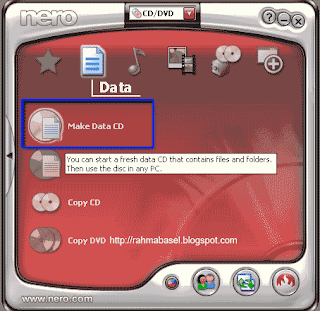
- Enter data or files that will burn to a CD by clicking the Add button and if it all clicks Next
- In the Final Burn Settings window switch or check the option Allow files to be added later (Multisession disc). By enabling this feature, the CD R shobat will be used to store other data at other times as well.
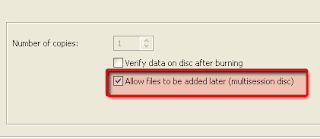
- Click Burn.
Thus if there is still room on the CDR, then we can add data or files to a CDR, so can be more economical considering the price of the CDR is very much cheaper than the CDRW.
No comments:
Post a Comment